Spring Security 认证
一、Spring Security 基本认证
1、快速启动
新建一个 Spring Boot 项目,引入 Spring Security 启动器:
<dependency>
<groupId>org.springframework.boot</groupId>
<artifactId>spring-boot-starter-security</artifactId>
</dependency>在项目中编写一个测试用的 Controller:
@Controller
public class HelloController {
@GetMapping("/hello")
@ResponseBody
public String test() {
return "hello spring security!";
}
}启动项目,可以看到控制台输出了一行密码:
Using generated security password: 92ac4489-2e04-4ae0-8b3f-7916da390e42
这是因为引入了 Spring Security 依赖后,Spring Boot 自动为我们装配了许多 Bean,现在 “/hello” 接口已经被保护了,在浏览器访问该 url,会自动跳转到 Spring Security 提供的登陆页面,而且默认 Spring Security 采用内存认证策略,默认用户名是 user,默认密码是使用 UUID 自动生成的密码,每次项目启动都不一样。
2、流程分析
前面案例的流程如下:

整个流程:
- 客户端请求 /hello 接口,这个接口默认是需要认证之后才可以访问的
- 这个请求会走一遍 Spring Security 中的过滤器链,在最后的
FilterSecurityInterceptor过滤器中被拦截下来,因为系统发现用户未认证。请求拦截下来之后,接下来会抛出AccessDeniedException异常 - 抛出的
AccessDeniedException异常在ExceptionTranslationFilter过滤器中被捕获,ExceptionTranslationFilter过滤器通过调用LoginUrlAuthenticationEntryPoint#commence方法给客户端返回 302,要求客户端重定向到 /login 页面 - 客户端发送 /login 请求
- /login 请求被
DefaultLoginPageGeneratingFilter过滤器拦截下来,并在该过滤器中返回登录页面。所以用户访问 /hello 接口时会首先看到登录页面
3、原理分析
我们引入了 Spring Security 的启动器后,Spring Boot 在背后做了很多处理:
- 开启 Spring Security 自动化配置,开启后,会自动创建一个名为 “springSecurityFilterChain” 的过滤器(FilterChainProxy),并注入到 Spring 容器中,这个过滤器将负责所有安全管理,包括用户的认证、授权、重定向到登录页面等等(springSecurityFilterChain 实际上代理 Spring Security 中的过滤器链)
- 创建一个
UserDetailsService实例,UserDetailsService 负责提供用户数据,默认的用户数据是基于内存的用户,用户名为 user,密码则是随机生成的 UUID 字符串 - 给用户生成一个默认的登录页面
- 开启 CSRF 攻击防御
- 开启会话固定攻击防御
- 集成 X-XSS-Protection
- 集成 X-Frame-Options 以防止单击劫持
这里面涉及到的细节非常多,这里只简要分析一下默认用户的生成及默认登录页面的生成。
(1) 默认用户生成
Spring Security 中定义了 UserDetails 接口来规范开发者自定义的用户对象
public interface UserDetails extends Serializable {
Collection<? extends GrantedAuthority> getAuthorities();
String getPassword();
String getUsername();
boolean isAccountNonExpired();
boolean isAccountNonLocked();
boolean isCredentialsNonExpired();
boolean isEnabled();
}接口定义了 7 个方法:
- getAuthorities:返回当前账户具备的权限
- getPassword:返回当前账户的密码
- getUsername:返回当前账户的用户名
- isAccountNonExpired:返回当前账户是否过期
- isAccountNonLocked:返回当前账户是否被锁定
- isCredentialsNonExpired:返回当前账户凭证(如密码)是否未过期
- isEnabled:返回当前账户是否可用
UserDetails 是用户对象的定义,之后会封装到 Authentication 对象中,而负责提供用户数据的接口是 UserDetailsService:
public interface UserDetailsService {
UserDetails loadUserByUsername(String username) throws UsernameNotFoundException;
}loadUserByUsername 方法有一个参数是 username,这是用户在认证时传入的用户名,最常见的是用户在表单中输入的用户名(实际开发可能存在其他情况,比如使用 CAS 单点登录时,username 并非表单输入的用户名,而是 CAS Server 认证成功回调的用户名参数),开发者在这里拿到用户名之后,再去数据库中查询用户,最终返回一个 UserDetails 实例。
实际项目中,一般需要开发者自定义 UserDetailsService 的实现,如果开发者没有自定义,Spring Security 也为 UserDetailsService 提供了默认实现,如图:

- UserDetailsManager 在 UserDetailsService 的基础上,继续定义了添加用户、更新用户、删除用户、修改密码以及判断用户是否存在共 5 种方法
- JdbcDaoImpl 在 UserDetailsService 基础上,通过 spring-jdbc 实现了从数据库中查询用户的方法
- InMemoryUserDetailsManager 实现了 UserDetailsManager 中关于用户的增删改查方法,不过都是基于内存的操作,数据并没有持久化
- JdbcUserDetailsManager 集成自 JdbcDaoImpl 同时又实现了 UserDetailsManager 接口,因此可以通过 JdbcUserDetailsManager 实现对应的增删改查操作,这些操作都会持久化到数据库中。不过 JdbcUserDetailsManager 有一个局限性,就是操作数据库中用户的 SQL 都是提前写好的,不够灵活,因此实际开发中 JdbcUserDetailsManager 使用不多
- CachingUserDetailsService 的特点是会将 UserDetailsService 缓存起来
- UserDetailsServiceDelegator 则是提供了 UserDetailsService 的懒加载功能
- ReactiveUserDetailsServiceAdapter 是 webflux-web-security 模块定义的 UserDetailsService 的实现
当我们使用 Spring Security 时,如果仅仅引入依赖而不做任何自定义配置,则默认使用的用户就是 InMemoryUserDetailsManager 提供的。
Spring Boot 加载了 Spring Security 的诸多配置类,其中针对 UserDetailsService 的自动化配置类是 UserDetailsServiceAutoConfiguration。
@Configuration(proxyBeanMethods = false)
@ConditionalOnClass(AuthenticationManager.class)
@ConditionalOnBean(ObjectPostProcessor.class)
@ConditionalOnMissingBean(
value = { AuthenticationManager.class, AuthenticationProvider.class, UserDetailsService.class,
AuthenticationManagerResolver.class },
type = { "org.springframework.security.oauth2.jwt.JwtDecoder",
"org.springframework.security.oauth2.server.resource.introspection.OpaqueTokenIntrospector",
"org.springframework.security.oauth2.client.registration.ClientRegistrationRepository" })
public class UserDetailsServiceAutoConfiguration {
private static final String NOOP_PASSWORD_PREFIX = "{noop}";
private static final Pattern PASSWORD_ALGORITHM_PATTERN = Pattern.compile("^\\{.+}.*$");
private static final Log logger = LogFactory.getLog(UserDetailsServiceAutoConfiguration.class);
@Bean
@Lazy
public InMemoryUserDetailsManager inMemoryUserDetailsManager(SecurityProperties properties,
ObjectProvider<PasswordEncoder> passwordEncoder) {
SecurityProperties.User user = properties.getUser();
List<String> roles = user.getRoles();
return new InMemoryUserDetailsManager(
User.withUsername(user.getName()).password(getOrDeducePassword(user, passwordEncoder.getIfAvailable()))
.roles(StringUtils.toStringArray(roles)).build());
}
private String getOrDeducePassword(SecurityProperties.User user, PasswordEncoder encoder) {
String password = user.getPassword();
if (user.isPasswordGenerated()) {
logger.info(String.format("%n%nUsing generated security password: %s%n", user.getPassword()));
}
if (encoder != null || PASSWORD_ALGORITHM_PATTERN.matcher(password).matches()) {
return password;
}
return NOOP_PASSWORD_PREFIX + password;
}
}可以看到这个自动装配类的加载条件:
- 当前 classpath 下存在 AuthenticationManager 类
- 当前项目,系统没有提供 AuthenticationManager、AuthenticationProvider、UserDetailsService 以及 AuthenticationManagerResolver 的实例
默认情况下这些条件都会满足,然后就加载这个自动配置类从而装配 InMemoryUserDetailsManager。
在生成 InMemoryUserDetailsManager 实例的时候使用了 SecurityProperties 配置类中的属性,主要是获取用户名、密码和用户角色。
注意到这里在 getOrDeducePassword() 方法中对密码做了二次处理,但是由于 PasswordEncoder 默认是 null,所以只是在生成的密码前面拼接了 “{noop}”,表示密码是明文存储的。
// org.springframework.boot.autoconfigure.security.SecurityProperties$User
public static class User {
private String name = "user";
private String password = UUID.randomUUID().toString();
private List<String> roles = new ArrayList<>();
// ...........
}之后将这些信息封装到 Spring Security 提供的 UserDetails 的默认实现 org.springframework.security.core.userdetails.User 中,这个类也很特别,私有化构造器,只能通过构建方法去构建一个实例,这里用到是这个方法:
// org.springframework.security.core.userdetails.User#build()
public UserDetails build() {
String encodedPassword = this.passwordEncoder.apply(this.password);
return new User(this.username, encodedPassword, !this.disabled, !this.accountExpired,
!this.credentialsExpired, !this.accountLocked, this.authorities);
}(2) 默认页面生成
如果我们没有自定义配置,Spring Security 会为我们提供两个页面:登录和注销
- 登录:localhost:8080/login
- 注销:localhost:8080/logout
之前提到 Spring Security 的诸多过滤器,其中包含两个和页面有关的过滤器:
DefaultLoginPageGeneratingFilterDefaultLogoutPageGeneratingFilter
DefaultLoginPageGeneratingFilter
DefaultLoginPageGeneratingFilter 作为 Spring Security 过滤器的一员,在第一次请求 /hello url 时就会经过该过滤器,但是由于 /hello 接口和登录无关,因此 DefaultLoginPageGeneratingFilter 并未干涉 /hello 接口,但是第二次重定向到 /login 页面的时候,就会在该过滤器中进行处理。
查看源码:
public class DefaultLoginPageGeneratingFilter extends GenericFilterBean {
// ...............
@Override
public void doFilter(ServletRequest request, ServletResponse response, FilterChain chain)
throws IOException, ServletException {
doFilter((HttpServletRequest) request, (HttpServletResponse) response, chain);
}
private void doFilter(HttpServletRequest request, HttpServletResponse response, FilterChain chain)
throws IOException, ServletException {
boolean loginError = isErrorPage(request);
boolean logoutSuccess = isLogoutSuccess(request);
if (isLoginUrlRequest(request) || loginError || logoutSuccess) {
String loginPageHtml = generateLoginPageHtml(request, loginError, logoutSuccess);
response.setContentType("text/html;charset=UTF-8");
response.setContentLength(loginPageHtml.getBytes(StandardCharsets.UTF_8).length);
response.getWriter().write(loginPageHtml);
return;
}
chain.doFilter(request, response);
}
// ...............
}(1) 在 doFilter 方法中,首先判断当前请求是否为登录出错请求、注销成功请求或者登录请求。如果是这三个请求中的任意一个,就会使用 generateLoginPageHtml 方法生成登录页面并返回,否则请求继续往下走,执行下一个过滤器。
(2) 在 generateLoginPageHtml 方法中,如果有异常信息就把异常信息取出来一同返回给前端,然后根据不同登录场景,生成不同的登录页面。生成过程其实就是字符串拼接。
(3) 登录页面生成后,接下来通过 HttpServletResponse 将登录页面写回给前端,然后调用 return 方法跳出过滤器链
DefaultLogoutPageGeneratingFilter
下面看 DefaultLogoutPageGeneratingFilter 的核心源码:
public class DefaultLogoutPageGeneratingFilter extends OncePerRequestFilter {
// ...............
@Override
protected void doFilterInternal(HttpServletRequest request, HttpServletResponse response, FilterChain filterChain)
throws ServletException, IOException {
if (this.matcher.matches(request)) {
renderLogout(request, response);
}
else {
if (logger.isTraceEnabled()) {
logger.trace(LogMessage.format("Did not render default logout page since request did not match [%s]",
this.matcher));
}
filterChain.doFilter(request, response);
}
}
// ....................
}请求到来回判断是否是注销请求 /logout,如果是就渲染一个注销请求的页面返回给客户端,如果不是请求就会继续往下走,执行下一个过滤器。
二、登录表单配置
1、前置准备
下面看看 Spring Security 采用表单认证是如何配置的。
先设置自己的用户名和密码:
spring.security.user.name=naivekyo
spring.security.user.password=123456然后在 resources/static 目录下新建一个 login.html,这个是我们自定义的登录页面:
<!DOCTYPE html>
<html lang="en">
<head>
<meta charset="UTF-8">
<title>登录</title>
<link href="https://cdn.bootcdn.net/ajax/libs/twitter-bootstrap/5.0.2/css/bootstrap.min.css" rel="stylesheet">
<script src="https://cdn.bootcdn.net/ajax/libs/twitter-bootstrap/5.0.2/js/bootstrap.min.js"></script>
<script src="https://cdn.bootcdn.net/ajax/libs/jquery/3.6.0/jquery.min.js"></script>
<style>
#login .container #login-row #login-column #login-box {
margin-top: 20px;
padding: 20px;
border: 1px solid #9C9C9C;
background-color: #EAEAEA;
}
</style>
</head>
<body>
<div id="login">
<div class="container">
<div id="login-row" class="row justify-content-center align-items-center">
<div id="login-column" class="col-md-6">
<div id="login-box" class="col-md-12">
<form id="login-form" class="form" action="/doLogin" method="post">
<h3 class="text-center text-info">登录</h3>
<div class="form-group">
<label for="username" class="text-info">用户名:</label> <br />
<input type="text" name="uname" id="username" class="form-control">
</div>
<div class="form-group">
<label for="password" class="text-info">密码:</label> <br />
<input type="text" name="passwd" id="password" class="form-control">
</div>
<br />
<div class="form-group">
<input type="submit" name="submit" class="btn btn-info btn-md" value="登录">
</div>
</form>
</div>
</div>
</div>
</div>
</div>
</body>
</html>这个登录表单中有一个需要注意的地方:form 的 action,这里是 /doLogin,表示表单要提交到 /doLogin 接口上。
下面定义两个测试接口:
@Controller
public class LoginController {
@GetMapping("/index")
@ResponseBody
public String index() {
return "login success.";
}
@GetMapping("/hello")
@ResponseBody
public String test() {
return "hello spring security!";
}
}提供一个 Spring Security 的配置类:
@EnableWebSecurity
public class SecurityConfig extends WebSecurityConfigurerAdapter {
@Override
protected void configure(HttpSecurity http) throws Exception {
http.authorizeRequests()
.anyRequest().authenticated()
.and()
.formLogin()
.loginPage("/login.html")
.loginProcessingUrl("/doLogin")
.defaultSuccessUrl("/index")
.failureUrl("/login.html")
.usernameParameter("uname")
.passwordParameter("passwd")
.permitAll()
.and()
.csrf().disable();
}
}前面提到过如何为 Spring Security 提供配置类,而且继承的 WebSecurityConfigurerAdapter 比较复杂,可以配置很多东西,这里只是简单的配置一下和表单登录有关的。
- 这里使用的链式调用
authorizeRequests()方法表示开启权限配置,.anyRequest().authenticated()表示所有的请求都要认证之后才能访问。and()方法返回HttpSecurityBuilder对象的一个子类(实质就是 HttpSecurity),所以 and 方法相当于又回到了 HttpSecurity 实例,重新开始新一轮的配置,如果不想使用 and 方法,可以结束链式调用,下面接着以 http. 开头配置。formLogin()表示开启表单登录配置,后面配置的几个参数比较好理解,需要注意的就是有些参数要和表单中一致- 最后的
.csrf().disable()表示禁用 CSRF 防御功能,Spring Security 自带了 CSRF 防御机制,这里为了方便测试,先关闭它。
启动项目,访问:localhost:8080/login.html

输入之前配置的用户名和密码,点击登录:

2、配置细节
(1) 登录成功后重定向
之前在配置类中关于登录成功后跳转的请求使用的是 .defaultSuccessUrl("/index"),其实还有一个 .successForwardUrl("/index") 也可以实现登录成功后的跳转。
两者区别如下:
- defaultSuccessUrl 表示当用户登录成功之后,会自动重定向到登录之前的地址上,如果用户本身就是直接访问的登录页面,则登录成功后会重定向到 defaultSuccessUrl 指定的页面中。如果用户一开始访问的是 /hello ,那么登录成功后就会重定向到 /hello
- successForwardUrl 则不会考虑用户之前的访问地址,只要用户登录成功,就会通过服务端跳转到 successForwardUrl 指定的页面。
- defaultSuccessUrl 有一个重载方法,如果重载方法的第二个参数传入 true,则 defaultSuccessUrl 的效果和 successForwardUrl 类似,即不考虑用户之前的访问地址。
- 不同之处在于:defaultSuccessUrl 是通过重定向实现的跳转(客户端跳转),而 successForwardUrl 是通过服务器端实现的跳转
无论 defaultSuccessUrl 还是 successForwardUrl ,最终所配置的都是 AuthenticationSuccessHandler 接口的实例:
public interface AuthenticationSuccessHandler {
default void onAuthenticationSuccess(HttpServletRequest request, HttpServletResponse response, FilterChain chain,
Authentication authentication) throws IOException, ServletException {
onAuthenticationSuccess(request, response, authentication);
chain.doFilter(request, response);
}
void onAuthenticationSuccess(HttpServletRequest request, HttpServletResponse response,
Authentication authentication) throws IOException, ServletException;
}该接口一共定义了两个方法,一个是 default 方法,该方法是从 5.2 版本后加入的,在处理特定的认证请求 AuthenticationFilter 中会用到,另一个非 default 方法,则用来处理登录成功的具体事项,其中 Authentication 类型的参数保存了登录成功的用户信息。
(2) AuthenticationSuccessHandler
AutenticationSuccessHandler 接口共有三个实现类,如图:
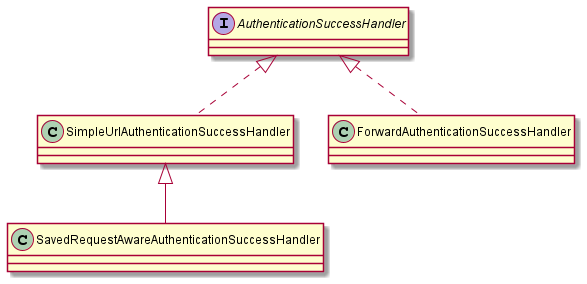
SimpleUrlAutenticationSuccessHandler继承自AbstractAuthenticationTargetUrlRequestHandler,通过 AbstractAuthenticationTargetUrlRequestHandler 的 handle 方法实现请求重定向SavedRequestAwareAuthenticationSuccessHandler在 SimpleUrlAutenticationSuccessHandler 的基础上增加了请求缓存的功能,可以记录之前请求的地址,进而在登录成功后重定向到一开始访问的地址ForwardAuthenticationSuccessHandler的实现则比较容易,就是一个服务器跳转
下面重点分析 SavedRequestAwareAuthenticationSuccessHandler 和 ForwardAuthenticationSuccessHandler 的实现。
当使用 defaultSuccessUrl() 来设置登录成功后重定向的地址时,实际上对应的实现类就是 SavedRequestAwareAuthenticationSuccessHandler ,看一下该类中的核心代码:
public class SavedRequestAwareAuthenticationSuccessHandler extends SimpleUrlAuthenticationSuccessHandler {
@Override
public void onAuthenticationSuccess(HttpServletRequest request, HttpServletResponse response,
Authentication authentication) throws ServletException, IOException {
SavedRequest savedRequest = this.requestCache.getRequest(request, response);
if (savedRequest == null) {
super.onAuthenticationSuccess(request, response, authentication);
return;
}
String targetUrlParameter = getTargetUrlParameter();
if (isAlwaysUseDefaultTargetUrl()
|| (targetUrlParameter != null && StringUtils.hasText(request.getParameter(targetUrlParameter)))) {
this.requestCache.removeRequest(request, response);
super.onAuthenticationSuccess(request, response, authentication);
return;
}
clearAuthenticationAttributes(request);
// Use the DefaultSavedRequest URL
String targetUrl = savedRequest.getRedirectUrl();
getRedirectStrategy().sendRedirect(request, response, targetUrl);
}
// .............
}逻辑也很简单:
首先使用
SaveRequest缓存之前访问的请求,接着判断是不是 null,如果是就调用父类的onAuthenticationSuccess方法,最终会重定向到 defaultSuccessUrl 指定的地址。接下来获取
targetUrlParameter这个就是用户显式指定的、希望登录成功后重定向的地址,例如用户访问 localhost:8080/doLogin?target=/hello,那么当用户登录成功后,希望自动重定向到 /hello 接口。targetUrlParamter 拿到的就是地址中的 key 即 target如果
targetUrlParameter存在,或者用户设置了alwaysUseDefaultTargetUrl为 true,这时缓存的请求就没有意义了,此时会直接调用父类的onAuthenticationSuccess方法完成重定向如果前面的条件都不满足,那么最终会从 SaveRequest 中获取重定向地址,然后进行重定向操作
当然,开发者也可以配置自己的 SavedRequestAwareAuthenticationSuccessHandler :
@EnableWebSecurity
public class SecurityConfig extends WebSecurityConfigurerAdapter {
@Override
protected void configure(HttpSecurity http) throws Exception {
http.authorizeRequests()
.anyRequest().authenticated()
.and()
.formLogin()
.loginPage("/login.html")
.loginProcessingUrl("/doLogin")
.successHandler(successHandler()) // 自定义登录成功后重定向的 Handler
.failureUrl("/login.html")
.usernameParameter("uname")
.passwordParameter("passwd")
.permitAll()
.and()
.csrf().disable();
}
// 自定义登录成功重定向逻辑
SavedRequestAwareAuthenticationSuccessHandler successHandler() {
SavedRequestAwareAuthenticationSuccessHandler handler = new SavedRequestAwareAuthenticationSuccessHandler();
// 设置默认重定向的地址
handler.setDefaultTargetUrl("/index");
// 设置目标地址的参数名
handler.setTargetUrlParameter("target");
return handler;
}
}然后修改一下之前 html 中的表单的 action:
<form id="login-form" class="form" action="/doLogin?target=/hello" method="post">这样用户登录成功后会就始终跳转到 /hello 接口了。
当我们通过 successForwardUrl 来设置登录成功后重定向的地址时,实际上对应的实现类就是 ForwardAuthenticationSuccessHandler,它的源码比较简单,就是一个服务端转发:
public class ForwardAuthenticationSuccessHandler implements AuthenticationSuccessHandler {
private final String forwardUrl;
/**
* @param forwardUrl
*/
public ForwardAuthenticationSuccessHandler(String forwardUrl) {
Assert.isTrue(UrlUtils.isValidRedirectUrl(forwardUrl), () -> "'" + forwardUrl + "' is not a valid forward URL");
this.forwardUrl = forwardUrl;
}
@Override
public void onAuthenticationSuccess(HttpServletRequest request, HttpServletResponse response,
Authentication authentication) throws IOException, ServletException {
request.getRequestDispatcher(this.forwardUrl).forward(request, response);
}
}其实就是调用 getRequestDispatcher 方法进行服务端转发。
(3) 自定义登录成功处理逻辑
AuthenticationSuccessHandler 默认的三个实现类,无论是哪一个,都是用来处理页面跳转的。有时候页面跳转并不能满足我们的需求,特别是现在流行前后端分离开发,用户登录成功后就不需要页面跳转了,只需要给前端返回一个 JSON 数据即可,告诉前端登录成功还是登录失败,前端收到消息后自行处理。
像这样的需求,我们可以通过自定义 AuthenticationSuccessHandler 的实现类来完成:
public class MyAuthenticationSuccessHandler implements AuthenticationSuccessHandler {
@Override
public void onAuthenticationSuccess(HttpServletRequest request, HttpServletResponse response, Authentication authentication) throws IOException, ServletException {
// response.setContentType("application/json;charset=utf-8");
// other way
response.setContentType(MediaType.APPLICATION_JSON_UTF8_VALUE);
Map<String, Object> resp = new HashMap<>();
resp.put("status", 200);
resp.put("msg", "登录成功!");
ObjectMapper om = new ObjectMapper();
String s = om.writeValueAsString(resp);
response.getWriter().write(s);
}
}注意重写的方法不是接口中的 default 方法。
现在登录成功后就会给前端传一段 JSON 字符串,下面是 SecurityConfig 配置:
@Override
protected void configure(HttpSecurity http) throws Exception {
http.authorizeRequests()
.anyRequest().authenticated()
.and()
.formLogin()
.loginPage("/login.html")
.loginProcessingUrl("/doLogin")
.successHandler(new MyAuthenticationSuccessHandler()) // 自定义登录成功后重定向的 Handler
.failureUrl("/login.html")
.usernameParameter("uname")
.passwordParameter("passwd")
.permitAll()
.and()
.csrf().disable();
}重启项目,测试一下:

3、登录失败
接下来看登录失败的处理逻辑,为了方便在前端展示登录失败的异常信息,我们在项目中引入 thymeleaf 依赖:
<dependency>
<groupId>org.springframework.boot</groupId>
<artifactId>spring-boot-starter-thymeleaf</artifactId>
</dependency>使用默认的配置即可,然后在 resources/template 目录下新建 myLogin.html
<!DOCTYPE html>
<html lang="en" xmlns:th="http://www.thymeleaf.org">
<head>
<title>登录</title>
<link href="https://cdn.bootcdn.net/ajax/libs/twitter-bootstrap/5.0.2/css/bootstrap.min.css" rel="stylesheet">
<script src="https://cdn.bootcdn.net/ajax/libs/twitter-bootstrap/5.0.2/js/bootstrap.min.js"></script>
<script src="https://cdn.bootcdn.net/ajax/libs/jquery/3.6.0/jquery.min.js"></script>
<style>
#login .container #login-row #login-column #login-box {
margin-top: 20px;
padding: 20px;
border: 1px solid #9C9C9C;
background-color: #EAEAEA;
}
</style>
</head>
<body>
<div id="login">
<div class="container">
<div id="login-row" class="row justify-content-center align-items-center">
<div id="login-column" class="col-md-6">
<div id="login-box" class="col-md-12">
<form id="login-form" class="form" action="/doLogin" method="post">
<h3 class="text-center text-info">登录</h3>
<!-- 展示错误信息 -->
<div th:text="${SPRING_SECURITY_LAST_EXCEPTION}"></div>
<div class="form-group">
<label for="username" class="text-info">用户名:</label> <br />
<input type="text" name="uname" id="username" class="form-control">
</div>
<div class="form-group">
<label for="password" class="text-info">密码:</label> <br />
<input type="text" name="passwd" id="password" class="form-control">
</div>
<br />
<div class="form-group">
<input type="submit" name="submit" class="btn btn-info btn-md" value="登录">
</div>
</form>
</div>
</div>
</div>
</div>
</div>
</body>
</html>和之前的 login.html 差不多,只不过现在是模板页面,并且多了一个 div 展示错误信息。
myLogin.html 是动态页面,我们需要给它提供一个访问控制器:
@Controller
public class LoginController {
@RequestMapping("/myLogin.html")
public String myLogin() {
return "myLogin";
}
}修改 SecurityConfig:
@Override
protected void configure(HttpSecurity http) throws Exception {
http.authorizeRequests()
.anyRequest().authenticated()
.and()
.formLogin()
.loginPage("/myLogin.html")
.loginProcessingUrl("/doLogin")
.defaultSuccessUrl("/index.html")
//.failureUrl("/myLogin.html")
.failureForwardUrl("/myLogin.html")
.usernameParameter("uname")
.passwordParameter("passwd")
.permitAll()
.and()
.csrf().disable();
}failureUrl 表示登录失败后重定向到 myLogin.html 页面。重定向是一种客户端跳转,重定向不方便携带请求失败的信息(只能放在 URL 里),如果希望能够在前端展示请求失败的信息,就需要使用 failureForwardUrl(),顾名思义,其实就是转发,这是一种服务端跳转。
重启项目,输入错误用户名、密码:

无论是 failureUrl 还是 failureForwardUrl,最终配置的都是 AuthenticationFailureHandler 接口的实现。Spring Security 中提供了 AuthenticationFailureHandler 接口,用来规范登录失败的实现:
public interface AuthenticationFailureHandler {
void onAuthenticationFailure(HttpServletRequest request, HttpServletResponse response,
AuthenticationException exception) throws IOException, ServletException;
}该接口只有一个 onAuthenticationFailure() 方法,用来处理登录失败请求,request 和 response 参数很好理解,最后的 exception 表示登录失败的异常信息。Spring Security 一共为它提供了 5 个实现类:

(1) SimpleUrlAuthenticationFailureHandler 默认的处理逻辑就是通过重定向跳转到登录页面,当然也可以通过配置 forwardToDestination 属性将重定向改为服务器端跳转(转发),failureUrl() 方法的底层实现逻辑就是 SimpleUrlAuthenticationFailureHandler。
(2) ExceptionMappingAuthenticationFailureHandler 可以根据不同的异常类型,映射到不同的路径
(3) ForwardAuthenticationFailureHandler 表示通过服务器端跳转来重新回到登录页面,failureForwardUrl() 方法的底层实现逻辑就是它。
(4) AuthenticationEntryPointFailureHandler 是 Spring Security 5.2 新引进的处理类,可以通过 AuthenticationEntryPoint 来处理登录异常。
(5) DelegatingAuthenticationFailureHandler 可以实现为不同的异常类型配置不同的登录处理失败回调。
举个简单的例子,假如不使用 failureForwardUrl 方法,同时又想登录失败后通过转发回到登录页面,那么可以自定义 SimpleUrlAuthenticationFailureHandler 配置,只需要将 forwardToDestition 属性置为 true。
@EnableWebSecurity
public class SecurityConfig extends WebSecurityConfigurerAdapter {
@Override
protected void configure(HttpSecurity http) throws Exception {
http.authorizeRequests()
.anyRequest().authenticated()
.and()
.formLogin()
.loginPage("/myLogin.html")
.loginProcessingUrl("/doLogin")
.defaultSuccessUrl("/index.html")
.failureHandler(failureHandler())
.usernameParameter("uname")
.passwordParameter("passwd")
.permitAll()
.and()
.csrf().disable();
}
// 自定义配置
SimpleUrlAuthenticationFailureHandler failureHandler() {
SimpleUrlAuthenticationFailureHandler handler = new SimpleUrlAuthenticationFailureHandler("/myLogin.html");
handler.setUseForward(true);
return handler;
}
}这样配置之后,如果用户再次登录失败,就会通过转发的方式重新回到登录页面,一样可以展示异常信息,效果和 failureForwardUrl 一致。
(1) SimpleUrlAuthenticationFailureHandler
public class SimpleUrlAuthenticationFailureHandler implements AuthenticationFailureHandler {
protected final Log logger = LogFactory.getLog(getClass());
private String defaultFailureUrl;
private boolean forwardToDestination = false;
private boolean allowSessionCreation = true;
private RedirectStrategy redirectStrategy = new DefaultRedirectStrategy();
public SimpleUrlAuthenticationFailureHandler() {
}
public SimpleUrlAuthenticationFailureHandler(String defaultFailureUrl) {
setDefaultFailureUrl(defaultFailureUrl);
}
@Override
public void onAuthenticationFailure(HttpServletRequest request, HttpServletResponse response,
AuthenticationException exception) throws IOException, ServletException {
if (this.defaultFailureUrl == null) {
if (this.logger.isTraceEnabled()) {
this.logger.trace("Sending 401 Unauthorized error since no failure URL is set");
}
else {
this.logger.debug("Sending 401 Unauthorized error");
}
response.sendError(HttpStatus.UNAUTHORIZED.value(), HttpStatus.UNAUTHORIZED.getReasonPhrase());
return;
}
saveException(request, exception);
if (this.forwardToDestination) {
this.logger.debug("Forwarding to " + this.defaultFailureUrl);
request.getRequestDispatcher(this.defaultFailureUrl).forward(request, response);
}
else {
this.redirectStrategy.sendRedirect(request, response, this.defaultFailureUrl);
}
}
protected final void saveException(HttpServletRequest request, AuthenticationException exception) {
if (this.forwardToDestination) {
request.setAttribute(WebAttributes.AUTHENTICATION_EXCEPTION, exception);
return;
}
HttpSession session = request.getSession(false);
if (session != null || this.allowSessionCreation) {
request.getSession().setAttribute(WebAttributes.AUTHENTICATION_EXCEPTION, exception);
}
}
public void setDefaultFailureUrl(String defaultFailureUrl) {
Assert.isTrue(UrlUtils.isValidRedirectUrl(defaultFailureUrl),
() -> "'" + defaultFailureUrl + "' is not a valid redirect URL");
this.defaultFailureUrl = defaultFailureUrl;
}
protected boolean isUseForward() {
return this.forwardToDestination;
}
/**
* If set to <tt>true</tt>, performs a forward to the failure destination URL instead
* of a redirect. Defaults to <tt>false</tt>.
*/
public void setUseForward(boolean forwardToDestination) {
this.forwardToDestination = forwardToDestination;
}
/**
* Allows overriding of the behaviour when redirecting to a target URL.
*/
public void setRedirectStrategy(RedirectStrategy redirectStrategy) {
this.redirectStrategy = redirectStrategy;
}
protected RedirectStrategy getRedirectStrategy() {
return this.redirectStrategy;
}
protected boolean isAllowSessionCreation() {
return this.allowSessionCreation;
}
public void setAllowSessionCreation(boolean allowSessionCreation) {
this.allowSessionCreation = allowSessionCreation;
}
}可以看出,当用户构造 SimpleUrlAuthenticationFailureHandler 对象的时候,就传入了 defaultFaliureUrl,也就是登录失败时要跳转的地址。
在 onAuthenticationFailure 方法中,如果发现 defaultFaliureUrl 为 null,就直接通过 response 返回异常信息,否则调用 saveException 方法。
在 saveException 方法中,如果 forwardToDestination 属性设置为 true,表示通过转发跳转回登录页面,此时就把异常信息放到 request 中。再回到 onAuthenticationFailure 方法中,再次判断 forwardToDestination 是否为 true,是就通过服务器端跳转到登录页面,否就通过重定向回到登录页面。
(2) 自定义 AuthenticationFailureHandler
如果是前后端分离,自然是不会这样做了,只需要返回 JSON 字符串就可以了,此时可以通过自定义 AuthenticationFailureHandler 实现自己的处理逻辑:
public class MyAuthenticationFailureHandler implements AuthenticationFailureHandler {
@Override
public void onAuthenticationFailure(HttpServletRequest request, HttpServletResponse response, AuthenticationException exception) throws IOException, ServletException {
response.setContentType("application/json;charset=utf-8");
Map<String, Object> resp = new HashMap<>();
resp.put("status", 500);
resp.put("msg", "登录失败! " + exception.getMessage());
ObjectMapper om = new ObjectMapper();
String s = om.writeValueAsString(resp);
response.getWriter().write(s);
}
}修改配置:
@Override
protected void configure(HttpSecurity http) throws Exception {
http.authorizeRequests()
.anyRequest().authenticated()
.and()
.formLogin()
.loginPage("/myLogin.html")
.loginProcessingUrl("/doLogin")
.defaultSuccessUrl("/index.html")
.failureHandler(new MyAuthenticationFailureHandler())
.usernameParameter("uname")
.passwordParameter("passwd")
.permitAll()
.and()
.csrf().disable();
}重启项目测试:
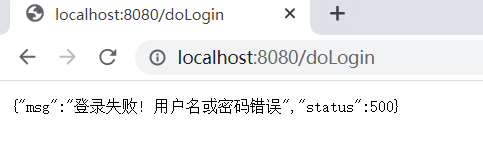
4、注销登录
Spring Security 提供了默认的注销页面,当然开发者也可以根据自己的需求对注销登录进行定制:
@Override
protected void configure(HttpSecurity http) throws Exception {
http.authorizeRequests()
.anyRequest().authenticated()
.and()
.formLogin()
.loginPage("/myLogin.html")
.loginProcessingUrl("/doLogin")
.successHandler(new MyAuthenticationSuccessHandler())
.failureHandler(new MyAuthenticationFailureHandler())
.usernameParameter("uname")
.passwordParameter("passwd")
.permitAll()
.and()
.logout()
.logoutUrl("/logout")
.invalidateHttpSession(true)
.clearAuthentication(true)
.logoutSuccessUrl("/myLogin.html")
.and()
.csrf().disable();
}- 通过
.logout()方法开启注销登录设置 logoutUrl指定了注销登录请求地址,默认是 GET 请求,路径为 /logoutinvalidateHttpSession表示是否使 Session 失效,默认为 trueclearAuthentication表示是否清除认证信息,默认为 truelogoutSuccessUrl表示注销登录后的跳转地址
重启项目,登录后访问 http://localhost:8080/logout 就可以发起注销请求,注销成功后,会自动跳转到 myLogin 页面。
如果项目有需要,开发者还可以配置多个注销登录的请求,同时还可以指定请求的方法:
@Override
protected void configure(HttpSecurity http) throws Exception {
http.authorizeRequests()
.anyRequest().authenticated()
.and()
.formLogin()
.loginPage("/myLogin.html")
.loginProcessingUrl("/doLogin")
.successHandler(new MyAuthenticationSuccessHandler())
.failureHandler(new MyAuthenticationFailureHandler())
.usernameParameter("uname")
.passwordParameter("passwd")
.permitAll()
.and()
.logout()
.logoutRequestMatcher(new OrRequestMatcher(
new AntPathRequestMatcher("/logout1", "GET"),
new AntPathRequestMatcher("/logout2", "POST")
))
.invalidateHttpSession(true)
.clearAuthentication(true)
.logoutSuccessUrl("/myLogin.html")
.and()
.csrf().disable();
}如果项目是前后端分离的架构,注销登录就不需要跳转页面了,只需要返回 JSON 数据就可以了,我们可以将注销成功的信息返回给前端即可,此时可以自定义注销处理器:
默认的处理器是接口 LogoutSuccessHandler 的具体实现
public interface LogoutSuccessHandler {
void onLogoutSuccess(HttpServletRequest request, HttpServletResponse response, Authentication authentication)
throws IOException, ServletException;
}这里我们为了方便,直接使用 lambda 表达式:
@Override
protected void configure(HttpSecurity http) throws Exception {
http.authorizeRequests()
.anyRequest().authenticated()
.and()
.formLogin()
.loginPage("/myLogin.html")
.loginProcessingUrl("/doLogin")
.successHandler(new MyAuthenticationSuccessHandler())
.failureHandler(new MyAuthenticationFailureHandler())
.usernameParameter("uname")
.passwordParameter("passwd")
.permitAll()
.and()
.logout()
.logoutRequestMatcher(new OrRequestMatcher(
new AntPathRequestMatcher("/logout1", "GET"),
new AntPathRequestMatcher("/logout2", "POST")
))
.invalidateHttpSession(true)
.clearAuthentication(true)
.logoutSuccessHandler((req, resp, auth) -> {
resp.setContentType("application/json;charset=utf-8");
Map<String, Object> result = new HashMap<>();
result.put("status", 200);
result.put("msg", "注销成功!");
ObjectMapper om = new ObjectMapper();
String s = om.writeValueAsString(result);
resp.getWriter().write(s);
})
.and()
.csrf().disable();
}当然如果开发者希望为不同的注销地址返回不同的结果,也是可以的:
@Override
protected void configure(HttpSecurity http) throws Exception {
http.authorizeRequests()
.anyRequest().authenticated()
.and()
.formLogin()
.loginPage("/myLogin.html")
.loginProcessingUrl("/doLogin")
.successHandler(new MyAuthenticationSuccessHandler())
.failureHandler(new MyAuthenticationFailureHandler())
.usernameParameter("uname")
.passwordParameter("passwd")
.permitAll()
.and()
.logout()
.logoutRequestMatcher(new OrRequestMatcher(
new AntPathRequestMatcher("/logout1", "GET"),
new AntPathRequestMatcher("/logout2", "POST")
))
.invalidateHttpSession(true)
.clearAuthentication(true)
.defaultLogoutSuccessHandlerFor((request, response, authentication) -> {
response.setContentType("application/json;charset=utf-8");
Map<String, Object> result = new HashMap<>();
result.put("status", 200);
result.put("msg", "使用 logout1 注销成功!");
ObjectMapper om = new ObjectMapper();
String s = om.writeValueAsString(result);
response.getWriter().write(s);
}, new AntPathRequestMatcher("/logout1", "GET"))
.defaultLogoutSuccessHandlerFor((request, response, authentication) -> {
response.setContentType("application/json;charset=utf-8");
Map<String, Object> result = new HashMap<>();
result.put("status", 200);
result.put("msg", "使用 logout2 注销成功!");
ObjectMapper om = new ObjectMapper();
String s = om.writeValueAsString(result);
response.getWriter().write(s);
}, new AntPathRequestMatcher("/logout2", "POST"))
.and()
.csrf().disable();
}通过 defaultLogoutSuccessHandlerFor 方法可以注册多个不同的注销成功回调函数,该方法第一个参数是注销成功回调,第二个参数则是具体的注销请求。当用户注销成功后,使用了哪个注销请求,就给出对应的响应信息。



