Vuex
1、简介
集中式状态管理
专门在Vue中实现集中式状态管理的一个插件,对 vue 应用中多个组件的共享状态进行集中式的管理(读/写),也可以认为是一种组件间通信的方式,且适用于任意组件间通信。
什么时候使用:
- 多个组件依赖于同一状态
- 来自不同组件的行为需要变更同一状态
- 多个组件要共享状态
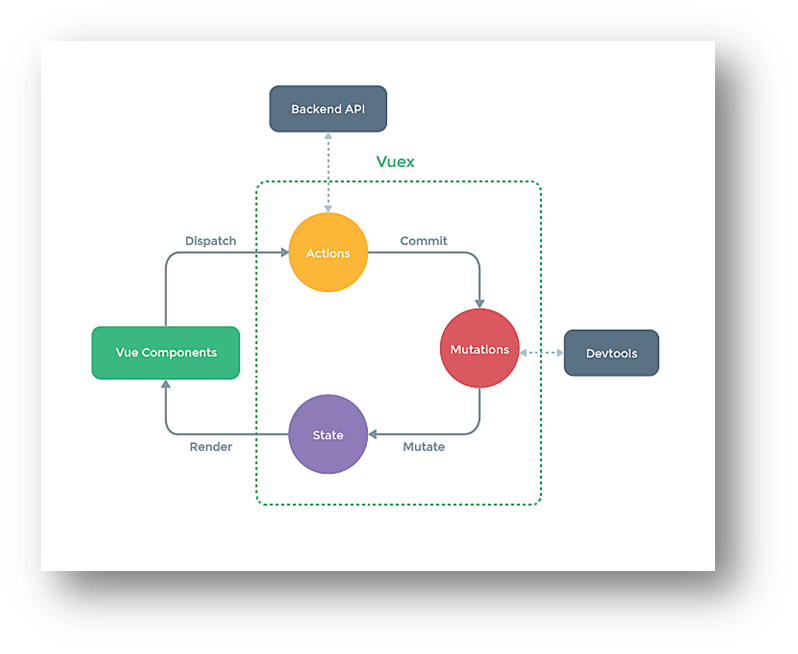
- Actions 是一个对象
- 里面存放键值对:{ 名称:函数 }
- State :初始化状态
- 是一个对象
- Mutations 是一个对象
- 存放键值对
2、创建 store.js
创建 store
Vuex 创造出一个 store 在管理上面三个对象
两种方式创建 store:
- 项目根路径下新建
/src/vuex/store.js - 或者这样
/src/store/index.js
import Vue from 'vue'
import Vuex from 'vuex'
// 注册插件
Vue.use(Vuex)
// 初始化状态, 该 state 管理多个组件的状态
const state = {
sum: 0
}
// 创建一个 actions, 包含多个响应组件 "动作" 的函数
const actions = {
// 第一个参数是 mini$store, 参数名一般使用 context, 它是一个迷你版的 $store
// 我们需要使用 context.commit() 去通知 Mutations 加工状态
// 异步任务可以在 action 中开启
add(context, value) {
// context.commit('ADD', value)
setTimeout(() => {
context.commit('ADD', value)
}, 500);
}
}
// 创建一个 mutations, 包含多个真正用于加工状态的函数(函数名一般都是大写)
const mutations = {
// 在 mutations 中可以加工 state
ADD(state, value) {
state.sum += value
}
}
// 创建 store 管理 state对象、actions对象、mutations对象
const store = new Vuex.Store({
state,
actions,
mutations
})
export default storemain.js 引入
import Vue from 'vue'
import App from './App.vue'
import store from './vuex/store'
Vue.config.productionTip = false
new Vue({
el: '#app',
store,
render: h => h(App)
})$store 可以被所有 vm、vc 访问到
流程简介:
VC 分发任务
methods: { increment() { // 使用分发 this.$store.dispatch('add', this.n) }, }Actions 接收任务并解析任务,将其转发给 Mutations
// 创建一个 actions, 包含多个响应组件 "动作" 的函数 const actions = { // 第一个参数是 mini$store, 一般使用 context, 它是一个迷你版的 $store // 我们需要使用 context.commit() 去通知 Mutations 加工状态 // 异步任务可以在 action 中开启 add(context, value) { // context.commit('ADD', value) setTimeout(() => { context.commit('ADD', value) }, 500); } }Mutations 也会解析任务,同时执行任务
// 创建一个 mutations, 包含多个真正用于加工状态的函数(函数名一般都是大写) const mutations = { // 在 mutations 中可以加工 state ADD(state, value) { state.sum += value } }执行任务后状态 State 会改变
改变后的状态驱动着页面重新渲染
DevTools 直接和 Mutations 交接
注意:v-model.number="n"
3、Vuex 中的 getters
Vuex 的 getters
// 创建一个 getters, getters 中配置的是 state 中的数据加工后的值
// 和 Vue 中的计算属性 类似
const getters = {
// 两个参数 state 和 携带过来的值(几乎不用)
bigSum(state) {
return state.sum * 100
}
}
// 创建 store 管理 state对象、actions对象、mutations对象
const store = new Vuex.Store({
state,
actions,
mutations,
getters
})访问 getters 可以这样 this.$store.getter.xxx
4、使用 mapState 和 mapGetters
https://vuex.vuejs.org/api/#component-binding-helpers
在 computed 中使用 mapState 和 mapGetters
5、使用 mapActions
https://vuex.vuejs.org/zh/guide/actions.html
在 methods 中使用 mapActions
注意 mapActions 支持载荷
export default {
// ...
methods: {
...mapActions([
'increment', // 将 `this.increment()` 映射为 `this.$store.dispatch('increment')`
// `mapActions` 也支持载荷:
'incrementBy' // 将 `this.incrementBy(amount)` 映射为 `this.$store.dispatch('incrementBy', amount)`
]),
...mapActions({
add: 'increment' // 将 `this.add()` 映射为 `this.$store.dispatch('increment')`
})
}
}6、使用 mapMutations
https://vuex.vuejs.org/zh/guide/mutations.html
如果在 actions 中没有复杂的业务逻辑,可以让 VueComponent 跳过分发给 actions ,直接和 mutations 进行交互
methods: {
increment() {
// 简单业务逻辑直接交给 mutations
this.$store.commit('ADD', this.n)
},
decrement() {
// 简单业务逻辑直接交给 mutations
this.$store.commit('SUB', this.n)
},
}注意 mapMutations 支持载荷
import { mapMutations } from 'vuex'
export default {
// ...
methods: {
...mapMutations([
'increment', // 将 `this.increment()` 映射为 `this.$store.commit('increment')`
// `mapMutations` 也支持载荷:
'incrementBy' // 将 `this.incrementBy(amount)` 映射为 `this.$store.commit('incrementBy', amount)`
]),
...mapMutations({
add: 'increment' // 将 `this.add()` 映射为 `this.$store.commit('increment')`
})
}
}7、总结
虽然 Vuex 官方给出了执行流程图,常规的流程是这样的
- vc 给 actions 分发任务
- actions 中可以做一些复杂业务,然后将具体的执行交给 mutations
- mutations 是同步的,它才可以改变 state 的值
- state 中存储的是组件的状态
但是当我们想直接与 state、actions、mutations 交互的时候,Vuex 也提供了相应的 mapXxx 工具
- 直接获取 state 中的值
- 使用
mapState
- 使用
- 直接对 state 中的值做一些加工
- 类似于 Vue 的 computed,Vuex 中使用了
Getters - 直接拿到
Getters中的值可以使用mapGetters
- 类似于 Vue 的 computed,Vuex 中使用了
- VC 给 actions 分发任务的简写
- 使用
mapActions - 但是注意,mapAction 中定义的方法支持载荷,会默认收集传入的参数,所以需要参数时,我们自己定义的回调函数就可以这样写
f(...arguments)
- 使用
- 简单的业务 VC 直接与 mutations 通话
- 使用
mapMutations - 注意:mapMutations 中定义的方法也支持载荷
- 使用
8、Vuex 中的 Modules
由于使用单一状态树,应用的所有状态会集中到一个比较大的对象。当应用变得非常复杂时,store 对象就有可能变得相当臃肿。
为了解决以上问题,Vuex 允许我们将 store 分割成模块(module)。每个模块拥有自己的 state、mutation、action、getter、甚至是嵌套子模块——从上至下进行同样方式的分割:
https://vuex.vuejs.org/zh/guide/modules.html
const moduleA = {
state: () => ({ ... }),
mutations: { ... },
actions: { ... },
getters: { ... }
}
const moduleB = {
state: () => ({ ... }),
mutations: { ... },
actions: { ... }
}
const store = new Vuex.Store({
modules: {
a: moduleA,
b: moduleB
}
})
store.state.a // -> moduleA 的状态
store.state.b // -> moduleB 的状态看官网文档



